How To Factory Reset | Hard Reset Samsung Galaxy Note 9 | Galaxy Note 10 & Note 10
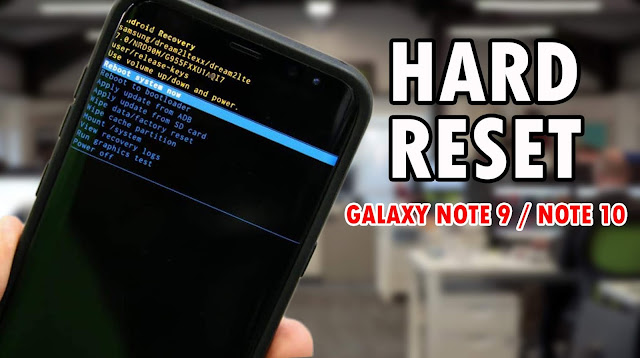 |
How To Factory Reset | Hard Reset Samsung Galaxy Note 9 | Galaxy Note 10 & Note 10 + |
In this Post I'll show you how to do a HARD RESET to Samsung Galaxy Note 10 & 10 Plus (2019) (Android 9).
All models - SM-N960 Hardreset
N960 Hardreset
N960A - AT&T Hardreset
N960T - T-Mobile Hardreset
N960P - Sprint Hardreset
N960V - Verizon Hardreset
N960U - USA Hardreset
N960S Hardreset
N9600 Hardreset
N960F Hardreset
N960K Hardreset
Disclaimer – Before Doing This Perfume You Make Sure That You Are Remember Your Google Account.A Factory Data Reset Both Hard Or Soft Will Erase All Of Your Personal Information On Your Device And Return It To Its Out Of The Box State. You Are Doing This Factory Data Wipe/Reset On Your Device At Your Own Risk. We Are Not Responsible For Any Problems Or Technical Difficulties Caused From Trying These Techniques.
WARNING! Before performing a hard reset, make sure you know your Google login and password. If you have Android version 5.1 or higher on your device and you have added a Google account, you might be asked to input the Google account login and password after you perform o software repair.If you cannot provide this information during the setup process, you won't be able to use the device at all after software reset!
For More Courses Classes . Join Us on Social 👇👇👇👇
Twitter - https://twitter.com/theitspot
Facebook - https://www.facebook.com/I.tspotoffical/
Instagram - https://www.instagram.com/the_i.t_spot/
DailyMotion - https://www.dailymotion.com/itspot
Website - www.itspot.info
Offical Blog - https://itspotinfopk.blogspot.com/
Sir Mubeen Offical Page - https://www.facebook.com/MuhammadMubeenoffical/
============ THE I.T SPOT INFO ==============
About Us ==============
I.T
SPOT is a Platform About I,T & Technical, where you will
find,Information Technology, Technical technological,Computer &
Softwear Tips,Smart phone flashing & Complete Computer Courses
videos
&
Articles on Youtube,DailyMotion Channel & Offical Website in
Hindi/Urdu , New Video & Articles is Posted Every Week on Channels
& Website :)













Post a Comment