How To Hard Reset | Factory Reset | Moto G3 XT1541 / XTXT1550 | Pattern Unlock Password Remove
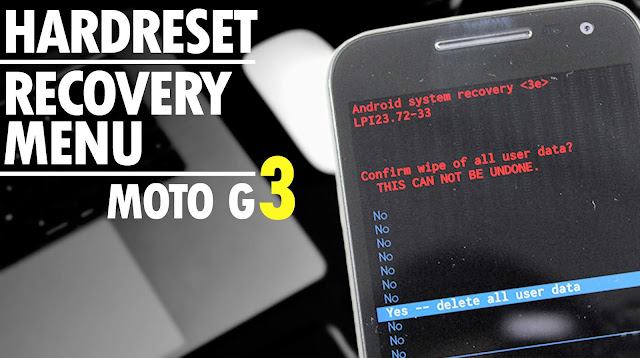 |
How To Hard Reset | Factory Reset | Moto G3 XT1541 / XTXT1550 | Pattern Unlock Password Remove |
Watch Video About It .
Share this video with your friends, like if you enjoyed it. And don't forget to subscribe to my channel please! Subscribe I.T SPOT Offical Channel For More Awsome Videos, And Don't Forget To Click 👍 Button And Tap Bell 🔔 Icon After Subscribe Subscribe Here http://bit.ly/36KWikx
About Us ============== I.T SPOT is a Platform About I,T & Technical, where you will find,Information Technology, Technical technological,Computer & Softwear Tips,Smart phone flashing & Complete Computer Courses videos & Articles on Youtube,DailyMotion Channel & Offical Website in Hindi/Urdu , New Video & Articles is Posted Every Week on Channels & Website :) ================================================ "SOME IMAGES ARE USED AS ILLUSTRATIONS FOR EDUCATIONAL PURPOSE UNDER FAIR USE - All images and videos used are in Public Domain" ========================================== Copyright Disclaimer Under Section 107 of the Copyright Act 1976, allowance is made for "fair use" for purposes such as criticism, comment, news reporting, teaching, scholarship, and research. Fair use is a use permitted by copyright statute that might otherwise be infringing. Non-profit, educational or personal use tips the balance in favor of fair use.
Connect with Us
YouTube - http://bit.ly/36IWwZBTwitter - http://bit.ly/38NOEI0
Facebook - http://bit.ly/2M6rTW2
Instagram - http://bit.ly/2M6scQG
DailyMotion - http://bit.ly/2PUvIyE
Offical Blog - http://bit.ly/2sHp8U4
Sir Mubeen Offical Page - http://bit.ly/2PvmnOT
============ THE I.T SPOT ==============
----------Best Courses Links----------
► Learn Ms Word 2016 Course Link : http://bit.ly/2M4UStg
► Learn Ms Powerpoint 2016 Course Link : http://bit.ly/35yfty3
► Learn Ms Access 2016 Course Link : http://bit.ly/2PyiOHS
► Learn Camtasia Studio 2019 Course Link : http://bit.ly/2S5vFTA
► Learn smart Phone’s Flashing Course Link : http://bit.ly/2S7wF9x
► Learn Google FRP Bypass Course Link : http://bit.ly/36EJeNI
About Us
I.T SPOT is a Platform About I,T & Technical, where you will find,Information Technology, Technical technological,Computer & Softwear Tips,Smart phone flashing & Complete Computer Courses videos & Articles on Youtube,DailyMotion Channel & Offical Website in Hindi/Urdu , New Video & Articles is Posted Every Week on Channels & Website :)













Post a Comment